UX אפיון חוויית משתמש
רוצים להשתלב בתחום ה-UX? להשפיע על חוויית המשתמש של מוצרים טכנולוגיים?הצטרפו לתוכנית UX ואפיון חוויית משתמש המובילה, בשיתוף חברת
ההרשמה סגורה! לקבלת עדכון על פתיחת המחזור הבא, מלאו פרטים מטה
השאירו פרטיםההרשמה סגורה! לקבלת עדכון על פתיחת המחזור הבא, מלאו פרטים מטה
השאירו פרטים

תחום ה-UX מתפתח כל העת, ובשנים האחרונות צמח במהירות בתעשיית ההייטק. עם התפתחות הטכנולוגיה, הופך תחום ה-UX וחוויית המשתמש ליותר מאתגר, דינמי ורלוונטי – מעיצוב מוצר ועד אופטימיזציה של חווית המשתמש. ככל שעולם ה- UX מתרחב, כך גובר במהירות הביקוש לאנשי מקצוע בעלי כישורים וידע מגוונים. אנשי UX משולבים כיום כמעט בכל מוצר טכנולוגי והשפעתם על הצלחתו העסקית – משמעותי ביותר.

תוכנית ה- UX פועלת תחת המעטפת האקדמית של אוניברסיטת רייכמן וחברת Google בשיתוף חברת אמדוקס. המשתתפים בקורס ילמדו אפיון ועיצוב חוויית משתמש תוך שימוש בכלים המתקדמים בשוק – ידע מתודולוגי ומעשי, מיומנויות מקצועיות, הכרת אוצר המילים הרלוונטי וניסיון פרקטי.
תוכנית UX ואפיון חוויית משתמש מועברת על ידי מרצים מובילים בתחום מהאקדמיה ומומחים מחברת אמדוקס ומהתעשייה. התוכנית תתמקד בכלים וטכניקות מעשיים בתחום מחקר משתמשים, אפיון חווית משתמש, אפיון מערכות מורכבות ועיצוב UI בעזרת Design Systems.
התוכנית כוללת את תוכנית אנגלית להייטק במסגרתו תתרגלו קריאה, כתיבה, הבנת הנשמע ודיבור עם דגש על פיתוח הקשרים העסקיים הרלוונטיים לחיים האמיתיים ולעבודה היומיומית בתחום.
*פטור יינתן רק לאחר בחינת רמת האנגלית של המועמד.

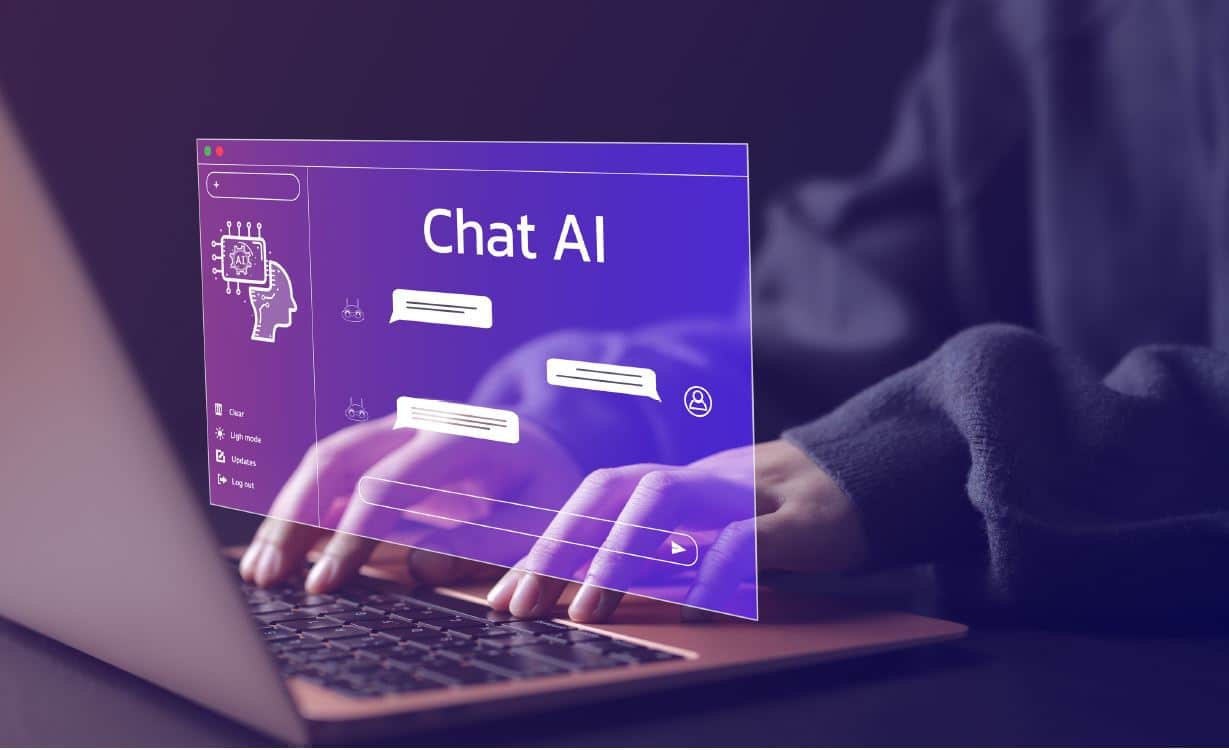
בית הספר להייטק שם דגש על תחום הבינה המלאכותית – AI ומשלבו בכל תוכניות ההכשרה. במסגרת תוכנית זו נלמד מה זה AI, ואיך להשתמש בכלים השונים ובדגש כלי ה-AI המרכזי של Google Gemini להגברת היצירתיות והפרודוקטיביות, באמצעותם נוכל לייעל את עבודתנו, להציג תוצרים איכותיים יותר, לנתח מידע ולהציג תובנות. התוכנית תוביל להקניית מיומנויות רלוונטיות וליצירת יכולת להשתלב בהצלחה בשוק העבודה העתידי תוך דגש על קידום חדשנות באמצעות שימוש בטכנולוגיות AI.

כדי להתקבל לתוכניות שלנו, יש לעבור תהליך מיון שכולל מספר שלבים.
תהליך המיון נועד לוודא את התאמתך לתוכנית, לאתר פוטנציאל למקצוע, ולאפשר לך טעימה קטנה מהתחום הנלמד.
בהצלחה!
משימה מעולם התוכן של התוכנית, לא נדרש ניסיון קודם

להגשה תוך מספר ימים
מבחן מקוון הבודק יכולות למידה ורמת אנגלית

כ- 2.5 שעות
הזדמנות להכיר פנים מול פנים

כחצי שעה
איזה כיף! עכשיו הזמן להסדיר את התשלום/ להגיש בקשה למלגה

להיות מקצוען בתחום ה- UX מצריך יצירתיות בפתרון בעיות, כישורי תקשורת טובים, חשיבה אנליטית אך גם אמפתיה לצרכים אנושיים, תשומת לב לפרטים וכן רמה טובה של אנגלית. במהותו, איש UX עוסק בזיהוי בעיות אמיתיות שיש למשתמשים, ועוזר למצוא פתרון לבעיות אלו.
תנאי הסף להמשך תהליך המיון כוללים עמידה באחת מהקריטריונים הבאים:
*עדיפות לבעלי ניסיון של שנתיים ומעלה בתחומים שצוינו מעלה.
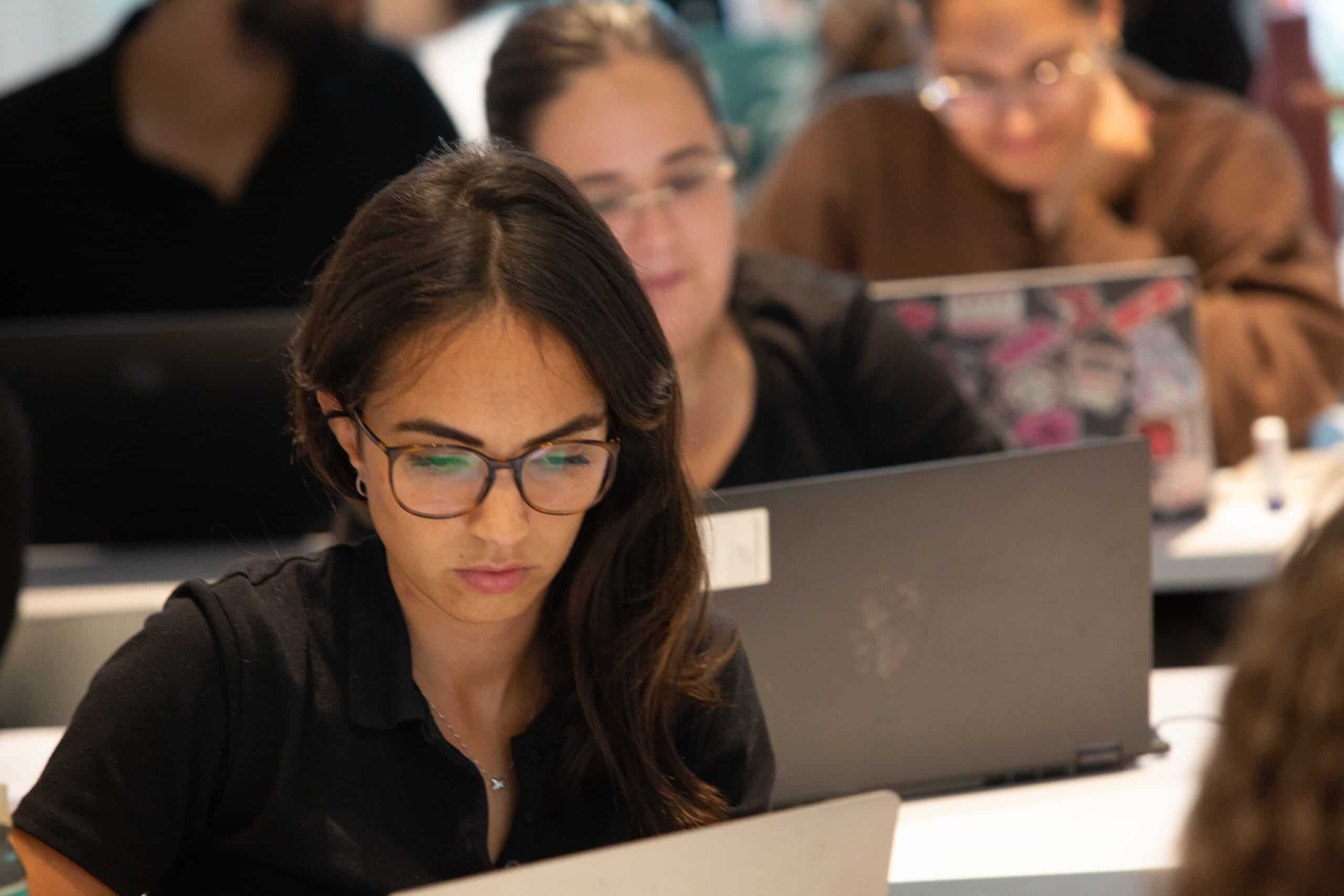




בסיום הקורס, ולאחר ביצוע מוצלח של המטלות הנדרשות במסגרתו, תזכו לקבל תעודת גמר מטעם – Google ואוניברסיטת רייכמן.
הקורס מכשיר אתכם להשתלב בתעשייה בתפקידי ג'וניור בתחום ההתמחות הנלמד. חשוב לנו לספק לכל המשתתפים את הידע, הכישורים והכלים הנדרשים להצלחה בתעשיית ההייטק הישראלית. בנוסף, אנו מעניקים תמיכה וליווי אישי בתהליכי ההכנה לראיונות ולהשתלבות בתעשייה.
הצלחתכם היא הצלחתנו.
מחיר התוכנית 32,200₪ כולל מע"מ.
במסגרת ההירתמות של חברות Google ואוניברסיטת רייכמן למען יצירת שוויון וקידום שילוב הון אנושי איכותי, מיומן ומגוון בתעשיית הייטק הישראלית, אנו מעניקים מגוון מלגות עידוד. מלגות בגובה 60%-94% לעומדים בתנאי היעד ושיימצאו זכאים על ידי וועדת המלגות.
מלגות העידוד יינתנו למשתתפים/ות שימצאו מתאימים/ות, ובהם אוכלוסיות בייצוג חסר בתעשיית הייטק, ובהן נשים, אוכלוסיות גיוון, מי שמגיעים מהפריפריה הגיאו-חברתית, ו/או מי שהרקע הכלכלי חברתי מאתגר עבורם, ומעוניינים להשתלב לראשונה בתפקידי ובתעשיית ההייטק ולעבוד בתחום הנלמד. בנוסף! לאור המצב הביטחוני, מלגות ייחודיות יינתנו למשתתפים/ות מתאימים/ות תושבי היישובים המפונים בדרום וצפון הארץ.
על מנת להבטיח סיכויי הצלחה גבוהים בתוכנית ובהגשמת החזון, זכאות למלגה תיבחן לאחר הצלחת המועמדים והמועמדות במבחנים המקצועיים, ולאחר הראיונות האישיים.
המעוניינים.ות במלגה יידרשו להגיש בקשה למלגה וכן להנפיק מסמכים ואישורים שלהם ושל משפחתם בהתאם לדרישת התוכנית, בשלבים מתקדמים בתהליך המיון.
ועדת המלגות בוחנת כל מקרה לגופו ותשובה תינתן בשלבים מתקדמים של תהליכי המיון.
מלגות קיום למשך תקופת ההכשרה יינתנו במקרים מסוימים, בהתאם להמלצת וועדת המלגות. גובה מלגת הקיום משתנה מהכשרה להכשרה ותלוי מצב סוציו-אקונומי של המשתתף/ת.
את שכר הלימוד המלא או חלקו היחסי, תדרשו לשלם רק לאחר הקבלה הרשמית לתוכנית.
תינתן אפשרות לשלם בתשלומים בכפוף לתקנון שכ"ל.
אין כפל הטבות.
עלות הקורס באנגלית, עבור מי שיידרש לעבור אותו כתנאי סף לקבלה לתוכנית, הינה 5150 ש"ח כולל מע״מ. במידה ותמצא/י זכאי/ת למלגה בעבור תוכנית ההכשרה, תתקבל מלגה יחסית גם בעבור קורס האנגלית.
בנוסף, משרתי מילואים, המעוניינים בהגשת בקשה למלגה, יידרש להנפיק טופס 3010, אישור מצה"ל על ביצוע שירות מילואים מעל 60 יום, לשם בחינת בקשתם.
משך התוכנית כ - 4.5 חודשים
31.10.2024 - 6.3.2025
מודל למידה היברידי המשלב למידה פרונטלית ומקוונת - הלימודים יתקיימו בימי חמישי אמדוקס רעננה בשעות 13:00-20:00 ובימי שלישי באופן מקוון בשעות 16:00-20:00. הנוכחות בכלל המפגשים הינה חובה.
*יתכנו שינויים בהתאם למצב הביטחוני.
מי שיידרש לקורס אנגלית להייטק ילמד גם בימי שני. לינק לקורס אנגלית.
התוכנית מתאימה למעוניינים ללמוד ולעבוד במקביל. עם זאת, מדובר בתוכנית אינטנסיבית המחייבת הגעה לשיעורים והגשת פרויקטים. ככזאת, היא מיועדת לאנשים שיכולים להתמקד בלמידה ולהשקיע שעות נוספות מעבר לשעות השיעורים והתרגולים.
*הנוכחות בשיעורים היא חובה.
*אנו ממליצים לתאם מראש מול מקום העבודה
מדובר בתפקיד מבוקש המאפשר קריירה מגוונת במגוון חברות הייטק – שכן המקצוע נדרש בכל חברה.
בשביל להיכנס לעולם ההייטק לא חייבים ללמוד תכנות – תחום חווית משתמש הוא תחום מתפתח ורחב היקף, הנוכח בכל חברת הייטק, גדולה כקטנה. תחום UX עבר בעשור האחרון שינויים רבים עם ההבנה לחשיבות חווית צד הלקוח – והוא חשוב, מאתגר ודינמי כיום יותר מאי פעם.
ההתנהלות בתעשיית ההייטק נעשית רובה ככולה בשפה האנגלית (גם בחברות הפועלות בישראל). כך גם כתיבת קוד ודוחות. לכן, על רמת האנגלית של המשתתפים להיות כזאת המאפשרת את הבנת החומר הנלמד ואת יישומו.
במסגרת תהליכי המיון אנו נבדוק את רמת שליטתכם בשפה האנגלית. במידה ותמצאו מתאימים, תופנו לקורס אנגלית להייטק.